Adding Events and Holidays
| ➢ | To add events and holidays: |
| 1. | Open the Events & Holidays Details screen (Configuration > Events & Holidays); the following appears: |
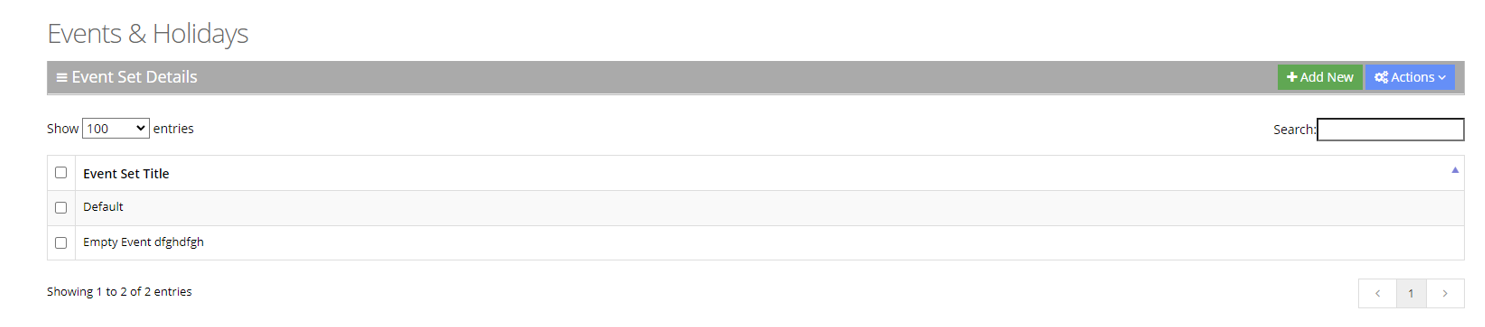
| 2. | Click "+Add New"; the following appears: |
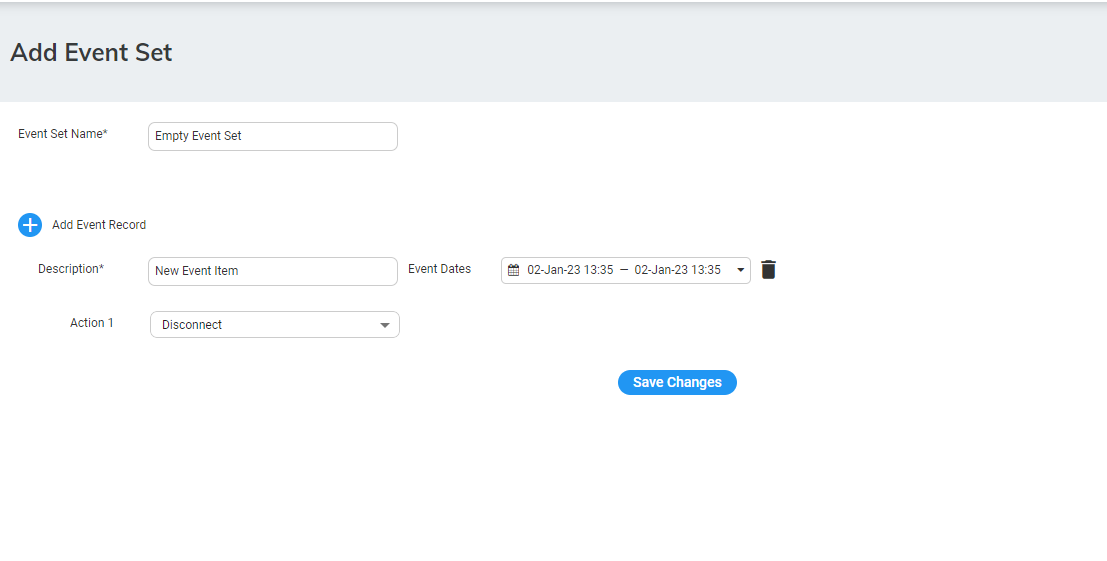
| 3. | In the 'Event Set Name' field, enter name of the event set. |
| 4. | Add a new event by clicking  . . |
| 5. | In the ' Description' field, enter the event description. |
| 6. | In the 'Event Dates' field, enter the Start and End times for the event. |
| 7. | From the 'Actions' drop-down list, select the appropriate actions. |
| 8. | For more information of the possible Actions, see Actions. |
| 9. | Click the  delete icon to delete an event. delete icon to delete an event. |
| 10. | Click Save Changes to confirm your details; A “New event successfully created” message appears. |